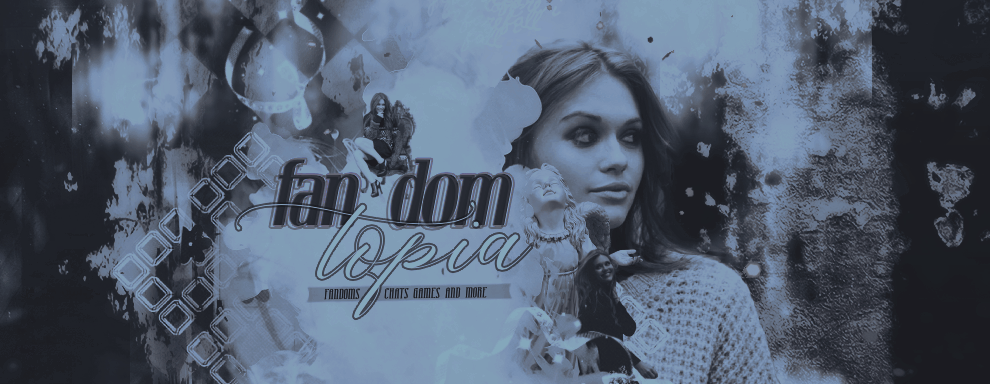[solved]Graphics Question: Cutting Out
+2
~*Hännäh*~
Moose
6 posters
Page 1 of 2
Page 1 of 2 • 1, 2 
![[solved]Graphics Question: Cutting Out Empty](https://2img.net/i/empty.gif) [solved]Graphics Question: Cutting Out
[solved]Graphics Question: Cutting Out
Hey guys. I'm really annoyed right now. I use Pizap to cut out people and such, but the thing is I'm working on a graphic and even after I cut out I see little dots or something that is outside of the picture. I couldn't see it on the picture before I submitted it. What I'm asking is if there's a faster and better way to cut out. I'm not asking about if there's anything differently I can do on Pizap, but another program/site I can use. I'm not that good at cutting out, but if there's a program that I can use to make the process go faster where I don't have to do that much that would be amazing! I suggest for the program/site to be free or at least a free trial, but I'm not sure if I'll actually buy it if I don't make graphics everyday.
Thank you so much, this help is appreciated!
Thank you so much, this help is appreciated!
Last edited by Hazza on Sat Feb 18, 2017 9:16 pm; edited 1 time in total

Hazza- Founder Samantha

 29
29 86778
86778 79474
79474
Location : With Harry Styles, don't bother me ;-;
![[solved]Graphics Question: Cutting Out Empty](https://2img.net/i/empty.gif) Re: [solved]Graphics Question: Cutting Out
Re: [solved]Graphics Question: Cutting Out
Gimp 2.8 works; I suggest trying the lasso tool because it cuts graphics out cleaner than the magic wand tool
Also, if it's a gif, you might see some of those random pixels
Also, if it's a gif, you might see some of those random pixels

Moose- Ultimate Member

 0
0 3655
3655 2969
2969
![[solved]Graphics Question: Cutting Out Empty](https://2img.net/i/empty.gif) Re: [solved]Graphics Question: Cutting Out
Re: [solved]Graphics Question: Cutting Out
Oh thank you!
I actually downloaded some other programs. Is Paint.net good with cutting out? I'm actually looking at the directions on how to do it.
I actually downloaded some other programs. Is Paint.net good with cutting out? I'm actually looking at the directions on how to do it.

Hazza- Founder Samantha

 29
29 86778
86778 79474
79474
Location : With Harry Styles, don't bother me ;-;
![[solved]Graphics Question: Cutting Out Empty](https://2img.net/i/empty.gif) Re: [solved]Graphics Question: Cutting Out
Re: [solved]Graphics Question: Cutting Out
Ohh well I actually use microsoft PowerPoint 2010 it's super easy so what you do is paste your picture or screenshot on PowerPoint, then you can crop it to the size you want. once that's done you double click the picture and click remove background it's really easy and it starts it off for you it's even easier if you have you picture in skate park. I could put up a picture tutorial if you like  hope I helped! XD
hope I helped! XD
 hope I helped! XD
hope I helped! XD
~*Hännäh*~- Dedicated Member

 0
0 159
159 160
160
Location : New York
![[solved]Graphics Question: Cutting Out Empty](https://2img.net/i/empty.gif) Re: [solved]Graphics Question: Cutting Out
Re: [solved]Graphics Question: Cutting Out
Oh wow that would be amazing!

Hazza- Founder Samantha

 29
29 86778
86778 79474
79474
Location : With Harry Styles, don't bother me ;-;
![[solved]Graphics Question: Cutting Out Empty](https://2img.net/i/empty.gif) Re: [solved]Graphics Question: Cutting Out
Re: [solved]Graphics Question: Cutting Out
I like Hannah's method I'm just not sure on how the quality of the image would turn out. I hope someone can help you<333

King K- Elite Member

 0
0 8187
8187 12447
12447
Location : Manhattan's Upper East Side
![[solved]Graphics Question: Cutting Out Empty](https://2img.net/i/empty.gif) Re: [solved]Graphics Question: Cutting Out
Re: [solved]Graphics Question: Cutting Out
well I used to do the powerpoint/word method, but then sometimes it doesn't cut out the image the way I want it to xD

Moose- Ultimate Member

 0
0 3655
3655 2969
2969
![[solved]Graphics Question: Cutting Out Empty](https://2img.net/i/empty.gif) Re: [solved]Graphics Question: Cutting Out
Re: [solved]Graphics Question: Cutting Out
Oh, well, I'm downloading it to see how it is. Perhaps I'll also download what you suggest, but I've already been downloading a lot of stuff today.

Hazza- Founder Samantha

 29
29 86778
86778 79474
79474
Location : With Harry Styles, don't bother me ;-;
![[solved]Graphics Question: Cutting Out Empty](https://2img.net/i/empty.gif) Re: [solved]Graphics Question: Cutting Out
Re: [solved]Graphics Question: Cutting Out
1. so open powerpoint...creenshot or picture (right click and press paste)![[solved]Graphics Question: Cutting Out Tutori10](https://i.servimg.com/u/f39/18/40/01/13/tutori10.png)
2. paste your screenshot or picture onto the slide (right click and press paste)
![[solved]Graphics Question: Cutting Out Tutori11](https://i.servimg.com/u/f39/18/40/01/13/tutori11.png)
3. crop you pircture to the size that you want
![[solved]Graphics Question: Cutting Out Tutori12](https://i.servimg.com/u/f39/18/40/01/13/tutori12.png)
![[solved]Graphics Question: Cutting Out Tutori13](https://i.servimg.com/u/f39/18/40/01/13/tutori13.png) so after that you want to double click the picture and press remove background, shown in the picture above
so after that you want to double click the picture and press remove background, shown in the picture above
4. when you press remove background it starts it out for you. for instance in my picture, i was in skate park so it cut out skate park and put in only me, i didnt have to do anything. but if you have a complicated background you can just remove it by using the buttons on the top left. if there are specific things you want to take out or put back in, i would suggest enlarging the picture when you remove the background to you can make precise cuts:
![[solved]Graphics Question: Cutting Out Tutori11](https://i.servimg.com/u/f39/18/71/44/14/tutori11.png) 5. once your done just click "keep changes and your done!" for an example of how this turned out you can look at my siggie or avvie that i made. i used microsoft powerpoint for it:) hoped this helped! lol
5. once your done just click "keep changes and your done!" for an example of how this turned out you can look at my siggie or avvie that i made. i used microsoft powerpoint for it:) hoped this helped! lol
![[solved]Graphics Question: Cutting Out Tutori12](https://i.servimg.com/u/f39/18/71/44/14/tutori12.png)
![[solved]Graphics Question: Cutting Out Tutori10](https://i.servimg.com/u/f39/18/40/01/13/tutori10.png)
2. paste your screenshot or picture onto the slide (right click and press paste)
![[solved]Graphics Question: Cutting Out Tutori11](https://i.servimg.com/u/f39/18/40/01/13/tutori11.png)
3. crop you pircture to the size that you want

![[solved]Graphics Question: Cutting Out Tutori12](https://i.servimg.com/u/f39/18/40/01/13/tutori12.png)
![[solved]Graphics Question: Cutting Out Tutori13](https://i.servimg.com/u/f39/18/40/01/13/tutori13.png) so after that you want to double click the picture and press remove background, shown in the picture above
so after that you want to double click the picture and press remove background, shown in the picture above4. when you press remove background it starts it out for you. for instance in my picture, i was in skate park so it cut out skate park and put in only me, i didnt have to do anything. but if you have a complicated background you can just remove it by using the buttons on the top left. if there are specific things you want to take out or put back in, i would suggest enlarging the picture when you remove the background to you can make precise cuts:
![[solved]Graphics Question: Cutting Out Tutori11](https://i.servimg.com/u/f39/18/71/44/14/tutori11.png) 5. once your done just click "keep changes and your done!" for an example of how this turned out you can look at my siggie or avvie that i made. i used microsoft powerpoint for it:) hoped this helped! lol
5. once your done just click "keep changes and your done!" for an example of how this turned out you can look at my siggie or avvie that i made. i used microsoft powerpoint for it:) hoped this helped! lol ![[solved]Graphics Question: Cutting Out Tutori12](https://i.servimg.com/u/f39/18/71/44/14/tutori12.png)

~*Hännäh*~- Dedicated Member

 0
0 159
159 160
160
Location : New York
![[solved]Graphics Question: Cutting Out Empty](https://2img.net/i/empty.gif) Re: [solved]Graphics Question: Cutting Out
Re: [solved]Graphics Question: Cutting Out
Well I tried downloading it and it asked for my product key. Idk what my key is or if I even have one. Is there a way to avoid that?

Hazza- Founder Samantha

 29
29 86778
86778 79474
79474
Location : With Harry Styles, don't bother me ;-;
![[solved]Graphics Question: Cutting Out Empty](https://2img.net/i/empty.gif) Re: [solved]Graphics Question: Cutting Out
Re: [solved]Graphics Question: Cutting Out
Idk :/ because my dad downloaded it, maybe you can get around it or maybe someone has downloaded it themselves could help you, but if all doesn't go well, i will be glad to remove the backgrounds off of any picture that you need and just pm the finished product?

~*Hännäh*~- Dedicated Member

 0
0 159
159 160
160
Location : New York
![[solved]Graphics Question: Cutting Out Empty](https://2img.net/i/empty.gif) Re: [solved]Graphics Question: Cutting Out
Re: [solved]Graphics Question: Cutting Out
No, there isn't a way to avoid it.
I recently uploaded word onto my laptop so yeah :/
I recently uploaded word onto my laptop so yeah :/

Moose- Ultimate Member

 0
0 3655
3655 2969
2969
![[solved]Graphics Question: Cutting Out Empty](https://2img.net/i/empty.gif) Re: [solved]Graphics Question: Cutting Out
Re: [solved]Graphics Question: Cutting Out
Well on my Windows computer I already have Word on there and I think Excel as well, but not Powerpoint. I'm the only one who uses a Windows computer and I don't think any of my parents would have kept the Product key if there's even one. I had this computer for a few years already.
I downloaded GIMP yesterday, but I think I need to play around with it to get the hand of it.
I guess anyone could cut out the items for me with the background and I can do the text or any other thing by myself.
I downloaded GIMP yesterday, but I think I need to play around with it to get the hand of it.
I guess anyone could cut out the items for me with the background and I can do the text or any other thing by myself.

Hazza- Founder Samantha

 29
29 86778
86778 79474
79474
Location : With Harry Styles, don't bother me ;-;
![[solved]Graphics Question: Cutting Out Empty](https://2img.net/i/empty.gif) Re: [solved]Graphics Question: Cutting Out
Re: [solved]Graphics Question: Cutting Out
Hmm if your using powerpoint you need to have bought it yourself and most of the time they come in packs with like Word and Excel etc. I'm not sure but is there a magic wand tool on GIF which could be a possible method to cut things out?

King K- Elite Member

 0
0 8187
8187 12447
12447
Location : Manhattan's Upper East Side
![[solved]Graphics Question: Cutting Out Empty](https://2img.net/i/empty.gif) Re: [solved]Graphics Question: Cutting Out
Re: [solved]Graphics Question: Cutting Out
I used word to cut out, but whenever I copy the link onto paint a white background is there. So my question is where should I paste it or how should I save it so there's no white background?

Hazza- Founder Samantha

 29
29 86778
86778 79474
79474
Location : With Harry Styles, don't bother me ;-;
![[solved]Graphics Question: Cutting Out Empty](https://2img.net/i/empty.gif) Re: [solved]Graphics Question: Cutting Out
Re: [solved]Graphics Question: Cutting Out
Paste into paint and try and save it?<333

King K- Elite Member

 0
0 8187
8187 12447
12447
Location : Manhattan's Upper East Side
![[solved]Graphics Question: Cutting Out Empty](https://2img.net/i/empty.gif) Re: [solved]Graphics Question: Cutting Out
Re: [solved]Graphics Question: Cutting Out
I paste it onto paint and do all of that stuff already, but after cutting it out from word then there's still a white background there. Not sure why though.

Hazza- Founder Samantha

 29
29 86778
86778 79474
79474
Location : With Harry Styles, don't bother me ;-;
![[solved]Graphics Question: Cutting Out Empty](https://2img.net/i/empty.gif) Re: [solved]Graphics Question: Cutting Out
Re: [solved]Graphics Question: Cutting Out
if you downloaded gimp and gave it a try, all you have to do is select the wand and click on the background. it has the be a grey background c;

sophie xcx- Dedicated Member

 0
0 655
655 348
348
Location : Calum hood's house.
![[solved]Graphics Question: Cutting Out Empty](https://2img.net/i/empty.gif) Re: [solved]Graphics Question: Cutting Out
Re: [solved]Graphics Question: Cutting Out
Yeah I have gimp already.
But I already know how to cut out a character though.
But I already know how to cut out a character though.

Hazza- Founder Samantha

 29
29 86778
86778 79474
79474
Location : With Harry Styles, don't bother me ;-;
![[solved]Graphics Question: Cutting Out Empty](https://2img.net/i/empty.gif) Re: [solved]Graphics Question: Cutting Out
Re: [solved]Graphics Question: Cutting Out
if your on gimp click on export as, to save as a png folder.

sophie xcx- Dedicated Member

 0
0 655
655 348
348
Location : Calum hood's house.
![[solved]Graphics Question: Cutting Out Empty](https://2img.net/i/empty.gif) Re: [solved]Graphics Question: Cutting Out
Re: [solved]Graphics Question: Cutting Out
And then the white background should be gone then?

Hazza- Founder Samantha

 29
29 86778
86778 79474
79474
Location : With Harry Styles, don't bother me ;-;
![[solved]Graphics Question: Cutting Out Empty](https://2img.net/i/empty.gif) Re: [solved]Graphics Question: Cutting Out
Re: [solved]Graphics Question: Cutting Out
if you use the wand on it c; and its transparent when you save it should be.

sophie xcx- Dedicated Member

 0
0 655
655 348
348
Location : Calum hood's house.
![[solved]Graphics Question: Cutting Out Empty](https://2img.net/i/empty.gif) Re: [solved]Graphics Question: Cutting Out
Re: [solved]Graphics Question: Cutting Out
Okay, I can try it again later perhaps.

Hazza- Founder Samantha

 29
29 86778
86778 79474
79474
Location : With Harry Styles, don't bother me ;-;
![[solved]Graphics Question: Cutting Out Empty](https://2img.net/i/empty.gif) Re: [solved]Graphics Question: Cutting Out
Re: [solved]Graphics Question: Cutting Out
Hope it works <3 c:

King K- Elite Member

 0
0 8187
8187 12447
12447
Location : Manhattan's Upper East Side

harryluvbug- Dedicated Member

 0
0 269
269 266
266
Location : ur closet.
Page 1 of 2 • 1, 2 
 Similar topics
Similar topics» [solved]Cutting Out Celebs
» [solved]Ask.fm Question?
» [solved]question about screenshots
» Question!!!!
» ~~~question~~~
» [solved]Ask.fm Question?
» [solved]question about screenshots
» Question!!!!
» ~~~question~~~
Page 1 of 2
Permissions in this forum:
You cannot reply to topics in this forum|
|
|