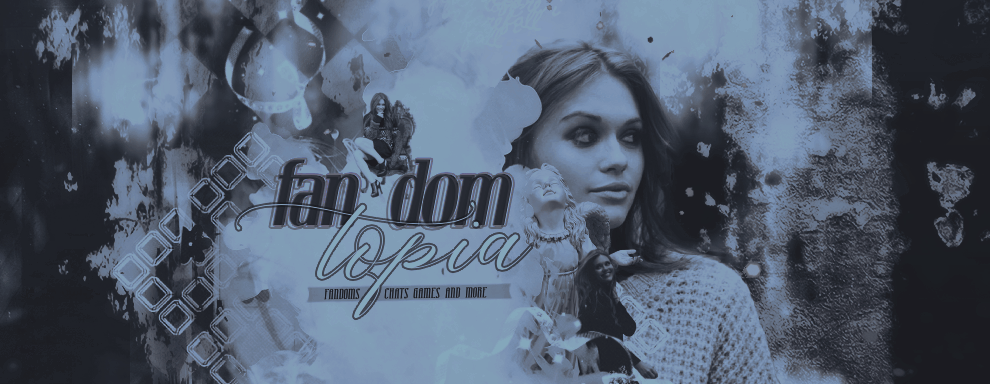{|BV Cutout|}Photoshop;
+7
Trini♥
Luci
Haleyy
kooky✖kristy
Sadie♡
Admin
Ireland
11 posters
Fandomtopia :: Entertainment :: Gaming :: Bearville Archives
Page 1 of 1
 {|BV Cutout|}Photoshop;
{|BV Cutout|}Photoshop;
This works for ANY photoshop

Find a solid background in BV preferably the skate park or cubcondo bear room or rug floor


Open up your photoshop and picture and click the magic wand tool
if you can't find it then do right click the quick selection tool and click magic wand tool.

Take the magic wand and press the background it should already have where you want to cut out then right click cut
your background then will be transparent and then you'll see that there is still some background between your bv character legs now take the magic wand and press it between your legs and right click cut{tip: Easier way to cut is go to edit, cut}


Any questions? comment below!
Last edited by Trini♥ on Mon Oct 14, 2013 10:15 am; edited 1 time in total

Trini♥- Dedicated Member

 0
0 198
198 6604
6604
Location : Viva La East Coast
 Re: {|BV Cutout|}Photoshop;
Re: {|BV Cutout|}Photoshop;
Honestly, I don't think you can, but for free programs you can try downloading gimp! it's super safe(:

Trini♥- Dedicated Member

 0
0 198
198 6604
6604
Location : Viva La East Coast
 Re: {|BV Cutout|}Photoshop;
Re: {|BV Cutout|}Photoshop;
Actually you can! You can go to free-form snip and cut out your bv character!
Guest- Guest
 Re: {|BV Cutout|}Photoshop;
Re: {|BV Cutout|}Photoshop;
Well there you go ^
(:
(:

Trini♥- Dedicated Member

 0
0 198
198 6604
6604
Location : Viva La East Coast
 Re: {|BV Cutout|}Photoshop;
Re: {|BV Cutout|}Photoshop;
Thanks but can you explain it a bit more? (:

Sadie♡- Ultimate Member

 0
0 3816
3816 3855
3855
 Re: {|BV Cutout|}Photoshop;
Re: {|BV Cutout|}Photoshop;
Go get a pic of your bearville character - click select - click free form selection - trace your bearville character as best as you can - get a white thick pencil to cover up any bad spots.
Guest- Guest
 Re: {|BV Cutout|}Photoshop;
Re: {|BV Cutout|}Photoshop;
Thanks that's what I do now but thanks (;

Sadie♡- Ultimate Member

 0
0 3816
3816 3855
3855
 Re: {|BV Cutout|}Photoshop;
Re: {|BV Cutout|}Photoshop;

Luci- Amazing Member

 0
0 36
36 36
36
Location : ummm....
 Re: {|BV Cutout|}Photoshop;
Re: {|BV Cutout|}Photoshop;
It's pretty hard to explain every bit of exact detail, coming from i'm taking screenshots and every time I put the wand on the character and then was ready to screenshot it would come off, other than that it's not hard, and it does not require a lot of details.Luci wrote:I think it is interesting, and it does sound really cool! But a little more details would help me out a little bit. But it is surely awesome!

Trini♥- Dedicated Member

 0
0 198
198 6604
6604
Location : Viva La East Coast
 Re: {|BV Cutout|}Photoshop;
Re: {|BV Cutout|}Photoshop;
Great Tutorial! <3

JuliannaCheerBear❥- Amazing Member

 0
0 56
56 32
32
Location : U✰S✰A
 Similar topics
Similar topics» photoshop VS gimp
» Photoshop Tutorials?
» [solved]Do you know to to transparent a gif in photoshop
» Photoshop Elements 12 Layers Tutorial
» Photoshop Tutorials?
» [solved]Do you know to to transparent a gif in photoshop
» Photoshop Elements 12 Layers Tutorial
Fandomtopia :: Entertainment :: Gaming :: Bearville Archives
Page 1 of 1
Permissions in this forum:
You cannot reply to topics in this forum|
|
|