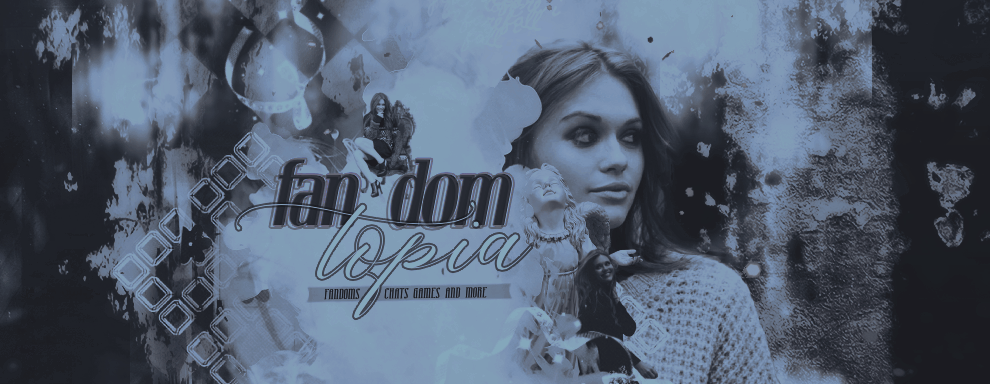Graphics Tutorial #1 - Colour splash.♥
+2
Holly
King K
6 posters
Fandomtopia :: Creative Corner :: Graphics :: Tutorials
Page 1 of 1
 Graphics Tutorial #1 - Colour splash.♥
Graphics Tutorial #1 - Colour splash.♥
hey guys so today i'm going to be showing you how to create a colour splash effect on photoshop before we start let me introduce the tutorial and what you'll need.
disclaimer: i am in no way experienced with making graphics or in photoshop, i learnt how to do this in my photography lessons at school and i thought i'd share it c: This tutorial should also work in GIMP just the name of the tools/effects may be different.
what you need:
photoshop- i use cs6 and cs2 but for this tutorial i will use cs6.
a picture- it can be anything but i will use my babv character.
step 1:- first take a photo/ find a photo on the internet i suggest one with 1-2 colours in it/1-2 colours you want to splash.
this is the image i will be using:
- Spoiler:

i suggest taking the picture in your cybearzone or inventory or anywhere where the background is all similar since we will be using the magic wand tool, i zoomed mine into 300% for the best quality.
step 2:- open up photoshop and open up your photo you now want to select the magic wand tool, if you can't see it straight away find the quick selection tool and hold it down and you will then see the option for the magic wand tool and click it.
- open to find magic wand tool c::

now simply click one part of the background if the marching ants don't outline both of the bv character and the edge of the picture hold down shift and select any un-selected parts.
it should look like this:-
- open open open:

once it looks like that^ press delete on your keyboard to remove the background.
if a box like this comes up:
- open open open:

tip: to get rid of the marking ants find the select section at the top and look down the options and choose deselect or press CTRL+D.
if not all of your background hasn't been removed select the paintbrush tool and choose the colour white and zoom in (CTRL and +) and colour in those spaces.
step 4:- you should now have something that looks like this:-
- openopenopen:

you are now going to want to duplicate that layer which basically means copy that layer, you basically want to right click andddd:
- how to duplicate xD:

you should now have two layers one called background and one called background copy.
step 5:- REALLY IMPORTANT:- make sure you are on the BACKGROUND COPY layer while completing this step.
Make sure you have selected the background copy layer and then:
- openopenopen:
- [url=https://servimg.com/image_preview.php?i=62&u=18658813]
 [/url]
[/url]
this will turn the photo black and white.
step 6:- now taking the eraser tool you want to start erasing/colouring in parts of the picture that you want to be in colour for example I will be colouring in my eft and red panda ears and tail.
step 7:- once you are finished save your photo, i save mine as jpg's (not jpg2000's).
Here's the finished product!

I hope you all found this tutorial helpful and easy I tried to make it as easy and understandable as I could, leave your thoughts and comments below and if any of you attempt this post it 


King K- Elite Member

 0
0 8187
8187 12447
12447
Location : Manhattan's Upper East Side
 Re: Graphics Tutorial #1 - Colour splash.♥
Re: Graphics Tutorial #1 - Colour splash.♥
Thank you for posting <333

Holly- Ultimate Member

 0
0 2542
2542 2479
2479
Location : Canada
 Re: Graphics Tutorial #1 - Colour splash.♥
Re: Graphics Tutorial #1 - Colour splash.♥
Wow gurl mad skill :p
I need photoshop cry cry but it's like too expensive
I need photoshop cry cry but it's like too expensive

Aleesa❥- Ultimate Member

 0
0 4226
4226 3904
3904
Location : ѕoғlo ☼
 Re: Graphics Tutorial #1 - Colour splash.♥
Re: Graphics Tutorial #1 - Colour splash.♥
No problem Holly<333 Aww Amy, my skill isn't that amazing  i downloaded mine from the link in the graphic artist section xD<333
i downloaded mine from the link in the graphic artist section xD<333
 i downloaded mine from the link in the graphic artist section xD<333
i downloaded mine from the link in the graphic artist section xD<333
King K- Elite Member

 0
0 8187
8187 12447
12447
Location : Manhattan's Upper East Side

Ren- Dedicated Member

 1
1 893
893 900
900
Location : I'm always at the very back of your mind
 Re: Graphics Tutorial #1 - Colour splash.♥
Re: Graphics Tutorial #1 - Colour splash.♥
I don't use photoshop, but this is a great tutorial!

Hazza- Founder Samantha

 29
29 86778
86778 79474
79474
Location : With Harry Styles, don't bother me ;-;
 Re: Graphics Tutorial #1 - Colour splash.♥
Re: Graphics Tutorial #1 - Colour splash.♥
Thank you c:

King K- Elite Member

 0
0 8187
8187 12447
12447
Location : Manhattan's Upper East Side
 Re: Graphics Tutorial #1 - Colour splash.♥
Re: Graphics Tutorial #1 - Colour splash.♥
Thank youuu<333 c:

King K- Elite Member

 0
0 8187
8187 12447
12447
Location : Manhattan's Upper East Side
 Re: Graphics Tutorial #1 - Colour splash.♥
Re: Graphics Tutorial #1 - Colour splash.♥
Locked; old.

Hazza- Founder Samantha

 29
29 86778
86778 79474
79474
Location : With Harry Styles, don't bother me ;-;
 Similar topics
Similar topics» worlize youtube room tutorial
» animations graphic tutorial- basic
» Photoshop Elements 12 Layers Tutorial
» BFF Graphic Tutorials
» Action! ☞ a graphic tutorial thread
» animations graphic tutorial- basic
» Photoshop Elements 12 Layers Tutorial
» BFF Graphic Tutorials
» Action! ☞ a graphic tutorial thread
Fandomtopia :: Creative Corner :: Graphics :: Tutorials
Page 1 of 1
Permissions in this forum:
You cannot reply to topics in this forum|
|
|